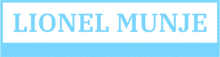In today’s digital age, having a website is crucial for businesses, personal branding, and creative projects. Whether you’re a beginner or an experienced web developer, building a website can be both rewarding and challenging. Here’s a comprehensive guide to help you create a website from scratch.
1. Define Your Purpose and Goals
Before diving into the technical aspects, clarify the purpose of your website. Ask yourself:
- Is it for a business, blog, portfolio, or e-commerce?
- Who is your target audience?
- What key features do you need (e.g., contact forms, galleries, online store)?
Having clear goals will guide your design and development decisions.
2. Choose a Domain Name and Hosting
- Domain Name: Pick a memorable, short, and relevant domain name that reflects your brand. Use tools like Namecheap or GoDaddy to check availability.
- Web Hosting: Select a reliable hosting provider. Popular options include Hostinger, Bluehost, and SiteGround. Consider factors like speed, uptime, and customer support.
3. Plan Your Website Structure
Outline your website’s pages and navigation. Common pages include:
- Home
- About
- Services/Portfolio
- Blog
- Contact
Sketch a simple sitemap to visualize how users will navigate through your site.
4. Design Your Website
Good design enhances user experience (UX) and engagement. Here’s how to approach it:
- Choose a Platform: Platforms like WordPress, Wix, or Squarespace are beginner-friendly. For custom builds, use frameworks like React.js or Vue.js.
- Select a Theme/Template: Pick a responsive and customizable theme.
- Focus on Visuals: Use high-quality images and a consistent color palette. Tools like Canva or Figma can help with design.
5. Develop Your Website
For those coding from scratch, here’s a breakdown:
- Frontend: Use HTML for structure, CSS for styling, and JavaScript for interactivity.
- Backend: Set up the server-side logic with languages like PHP, Python, or Node.js.
- Database: Store user data and content using databases like MySQL or MongoDB.
- Responsive Design: Ensure your site is mobile-friendly by using CSS frameworks like Bootstrap or Tailwind CSS.
For CMS-based websites (e.g., WordPress):
- Install necessary plugins for SEO, security, and performance.
- Customize the theme to align with your brand.
6. Optimize for Search Engines (SEO)
SEO improves your website’s visibility in search engine results. Key tips include:
- Use relevant keywords in titles, headings, and content.
- Optimize images with descriptive alt text.
- Improve loading speed by compressing images and minifying code.
- Create an XML sitemap and submit it to search engines like Google.
7. Test and Launch
Before going live, test your website thoroughly:
- Functionality: Check forms, links, and navigation.
- Compatibility: Ensure it works on all browsers and devices.
- Performance: Use tools like Google PageSpeed Insights to analyze speed.
- Security: Install SSL certificates and enable firewalls.
Once everything looks good, publish your website and share it with the world!
8. Maintain and Update
Launching is just the beginning. Regular maintenance keeps your site secure and relevant:
- Update content and software regularly.
- Monitor performance with tools like Google Analytics.
- Backup your website to prevent data loss.
Building a website is an iterative process that combines creativity, technical skills, and user-focused design. With the right approach, you can create a site that not only looks great but also delivers value to your audience.